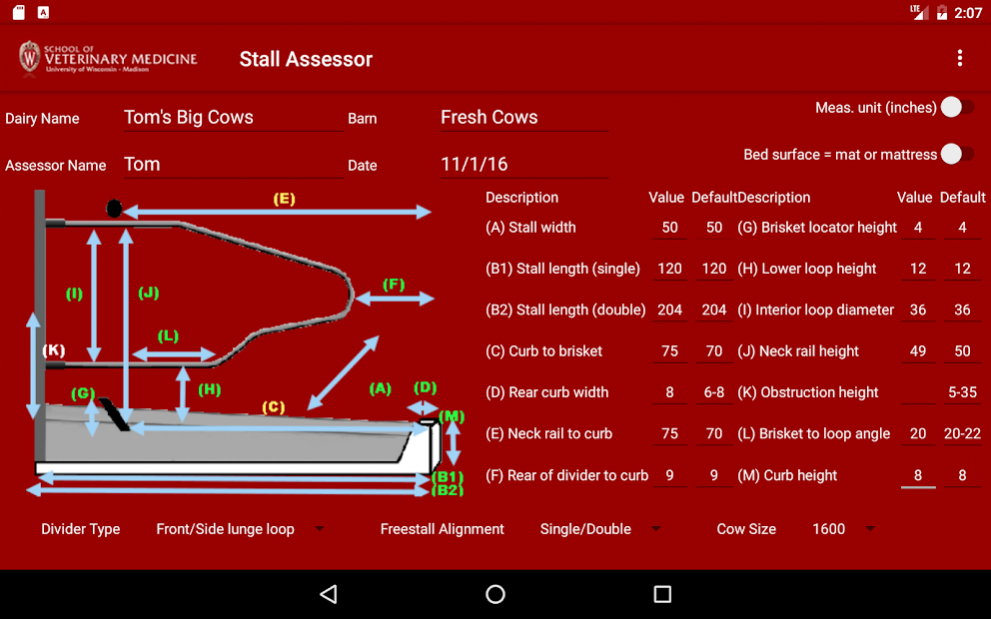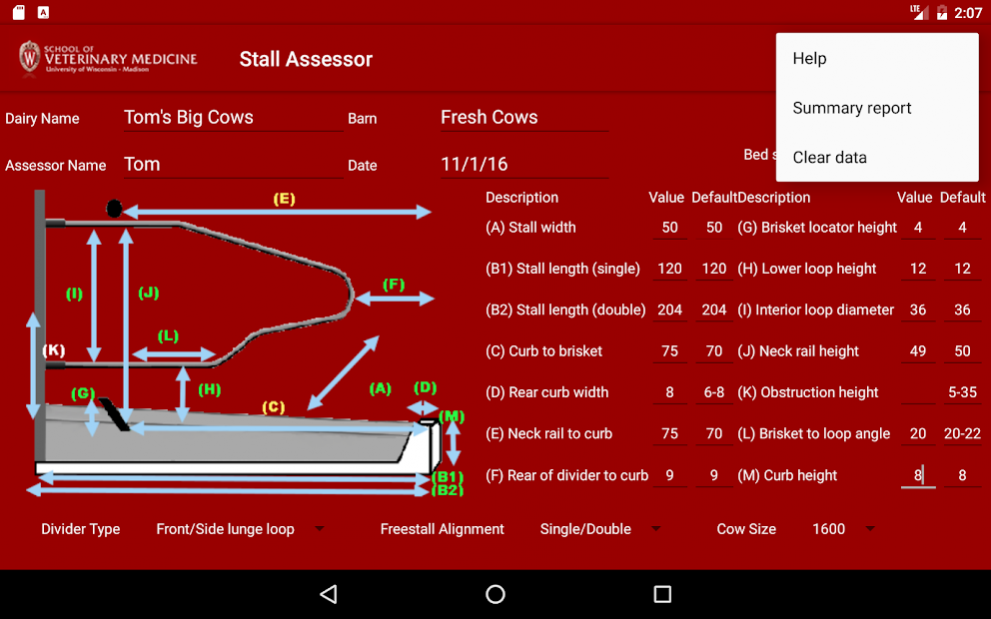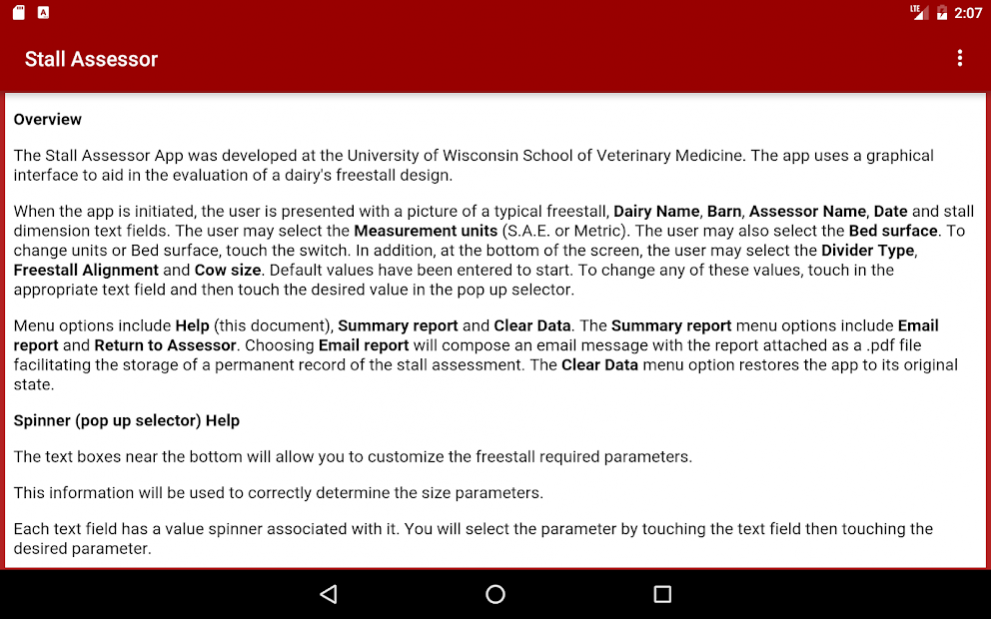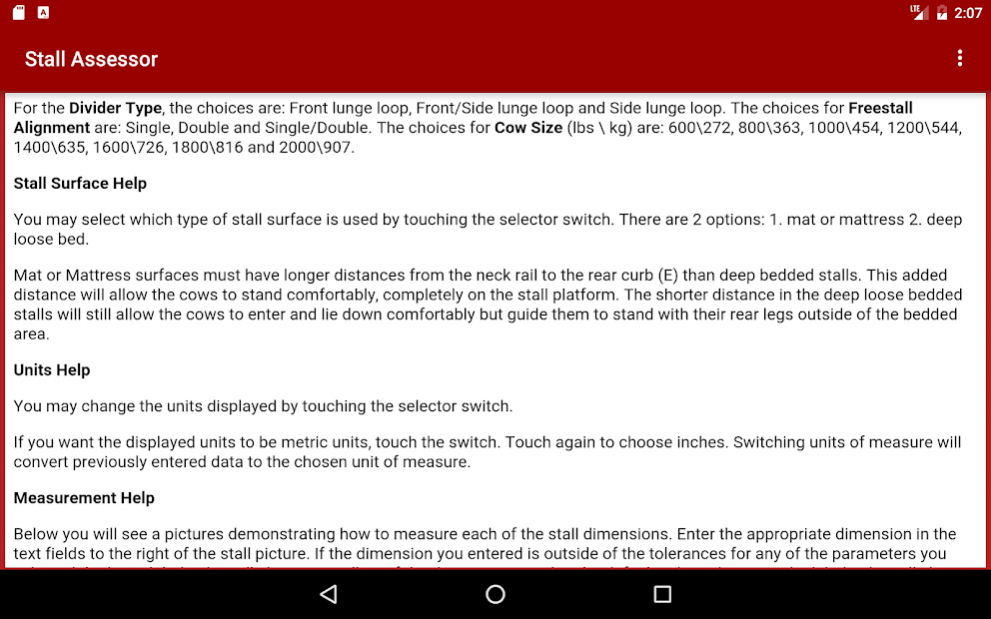Freestall Assessor 1.0
Paid Version
Publisher Description
The Freestall Assessor app was developed at the University of Wisconsin School of Veterinary Medicine. The app uses a graphical interface to aid in the evaluation of a dairy's freestall design.
When the app is initiated, the user is presented with a picture of a typical freestall, Dairy Name, Barn, Assessor Name, Date and stall dimension text fields. The user may select the Measurement units (S.A.E. or Metric). The user may also select the Bed surface. To change units or Bed surface, touch the switch. In addition, at the bottom of the screen, the user may select the Divider Type, Freestall Alignment and Cow size. Default values have been entered to start. To change any of these values, touch in the appropriate text field and then touch the desired value in the pop up selector.
Menu options include Help, Summary report and Clear Data. The Summary report menu options include Email report and Return to Assessor. Choosing Email report will compose an email message with the report attached as a .pdf file facilitating the storage of a permanent record of the stall assessment. The Clear Data menu option restores the app to its original state.
Spinner (pop up selector) Help
The text boxes near the bottom will allow you to customize the stall required parameters.
This information will be used to correctly determine the size parameters.
Each text field has a value spinner associated with it. You will select the parameter by touching the text field then touching the desired parameter.
For the Divider Type, the choices are: Front lunge loop, Front/Side lunge loop and Side lunge loop. The choices for Freestall Alignment are: Single, Double and Single/Double. The choices for Cow Size (lbs kg) are: 600272, 800363, 1000454, 1200544, 1400635, 1600726, 1800816 and 2000907.
Stall Surface Help
You may select which type of stall surface is used by touching the selector switch. There are 2 options: 1. mat or mattress 2. deep loose bed.
Mat or Mattress surfaces must have longer distances from the neck rail to the rear curb (E) than deep bedded stalls. This added distance will allow the cows to stand comfortably, completely on the stall platform. The shorter distance in the deep loose bedded stalls will still allow the cows to enter and lie down comfortably but guide them to stand with their rear legs outside of the bedded area.
Units Help
You may change the units displayed by touching the selector switch.
If you want the displayed units to be metric units, touch the switch. Touch again to choose inches. Switching units of measure will convert previously entered data to the chosen unit of measure.
Measurement Help
In the help document you will see a pictures demonstrating how to measure
each of the stall dimensions. Enter the appropriate dimension in the text fields to the right of the stall picture. If the dimension you entered is outside of the tolerances for any of the parameters you selected the letter label color will change to yellow. If the dimension is within the default value tolerances the label color will change to green.
About Freestall Assessor
Freestall Assessor is a paid app for Android published in the System Maintenance list of apps, part of System Utilities.
The company that develops Freestall Assessor is University of Wisconsin School of Veterinary Med.. The latest version released by its developer is 1.0.
To install Freestall Assessor on your Android device, just click the green Continue To App button above to start the installation process. The app is listed on our website since 2016-11-01 and was downloaded 26 times. We have already checked if the download link is safe, however for your own protection we recommend that you scan the downloaded app with your antivirus. Your antivirus may detect the Freestall Assessor as malware as malware if the download link to edu.wisc.vetmed.stallassessor is broken.
How to install Freestall Assessor on your Android device:
- Click on the Continue To App button on our website. This will redirect you to Google Play.
- Once the Freestall Assessor is shown in the Google Play listing of your Android device, you can start its download and installation. Tap on the Install button located below the search bar and to the right of the app icon.
- A pop-up window with the permissions required by Freestall Assessor will be shown. Click on Accept to continue the process.
- Freestall Assessor will be downloaded onto your device, displaying a progress. Once the download completes, the installation will start and you'll get a notification after the installation is finished.